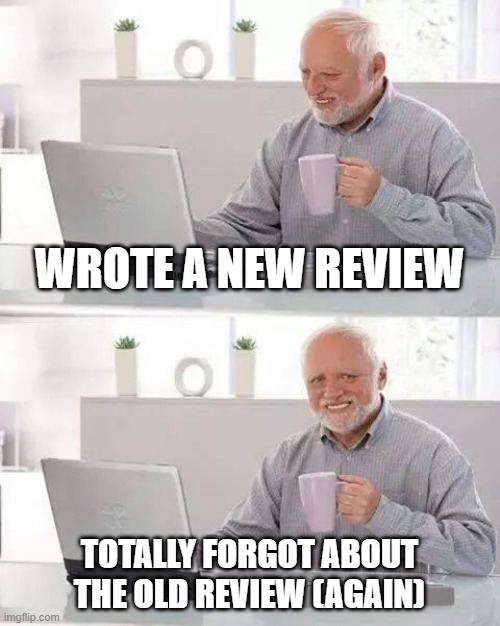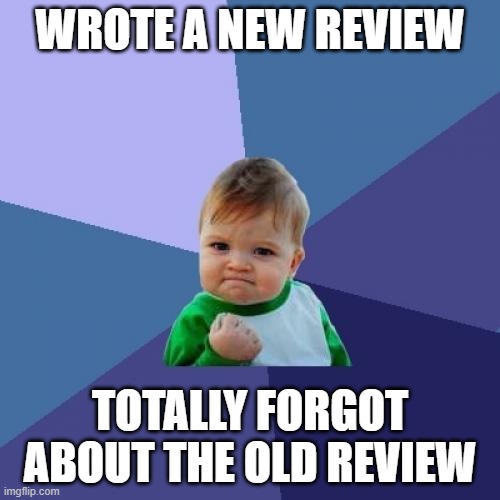| Since we're not officially reviewing NSO titles, here it is anyway. |
Mario Paint on Nintendo Switch has been an interesting shift for the console, because it brings the mouse back into Nintendo’s accessory list. If you own a Switch 2, you’ve already got that covered, since the controllers double as mice, but this review covers the experience on the Switch, not its predecessor. Suffice to say, apart from the emulation, absolutely nothing has changed for Mario Paint since its release in 1992. It’s a fun, easy to use suite of introductory digital creation tools for drawing, animation, and music.
As we’re accessing this game via the Nintendo Online emulation software, there are some features that the original title didn’t have access to, such as online play, multiplayer functionality, though Mario Paint is a single player only title, unless you feel like sharing the mouse with your sibs. Speaking of the mouse, you can plug in a USB mouse (most are compatible) if you’ve got one handy. This is nice use of Switch capabilities, as the novelty of the Mario Paint mouse was its styling, two button functionality and hardware compatibility with the SNES. It would be more nice to see that functionality extended, in the future, and now that they’ve cracked that can of worms, that’s most likely.
As for the Mario Paint experience, however, you may be surprised by the competence of this software. In a time and day when a colour palette of 4096 was rich and display range of 256 colours vibrant, the SNES was in its heyday. There were no digital creativity suites that could match this price point, functionality and market penetration. Nintendo made an unexpected, bold move with this software, and its influence is still felt to this day.
It’s important to remember that computers weren’t common in the home, and recording hardware was all analogue and relatively expensive. Mario Paint did was no one else was doing at the time. Not only could you define your own animation, you could add a soundtrack to it, lay out a path and then record it all to your VCR. With a bit of ingenuity and planning, you could even create your own video production. While the tools we have these days are much more advanced and the range of capabilities much broader, unless you’re willing to learn Blender, you’re still in for an expensive ride.
Mario Paint on the SNES is a limited run affair and does its level best to give the—probably young—creative an easy to learn and implement experience. The developers pull off a swan song off functionality while not sacrificing ease of access. You might have to crack the manual, but the fact is that the game can ship without one because the interface and the different tools are so well planned out and presented that dabbling with everything is probably going to be enough for you to make full use of its features.
Home base is your off-white canvas, which you’ll access by clicking on Mario, even if you’ve got to chase him down. Don’t rush in, though, because there are a few visual and audio treats if you stick around long enough to play with the title characters. Eventually you’re going to tire of that, and you’ll want to see just what all the fuss is about.
Now that we’re loaded into the canvas screen, which takes a moment as demonstrated by the animation transition from our title screen, you’ll see two bars along the top and bottom. The top screen holds all of our colour, pattern and stamp options, unless another tool replaces them with its own, which we’ll get into. The variety of choices is quite a bit of fun, particularly if you’re a Mario fan. There are enough icons to make a scene of your liking, and if not, you’ll find the grid icon on the second page of the bar on the bottom to make your own stamps.
Speaking of the bottom bar, the first page of this has all of your drawing tools. Pixel, markers, stamp, air brush, shapes, full brush, copy tool, eraser and finally, the undo dog. This good boy (or girl) will chase away your last action. The eraser tool offers a few fun ways to clear the screen as well. Our second page is the powerhouse of animation, audio and system options. Here you’ll find all of your animation tools, typographical features, “special stamp” maker, and music composer. For system options we have mouse cursor control speed, background music control, border removal and break time, a fly swatting game with some impressive tunes, particularly for its day.
Everything is here, and it could be overwhelming for a young dabbler, or even an adult-sized one, but the developers have taken great care to present everything in an inviting way that encourages you to explore features. You won’t crash this software, and the most damage you can do is accidentally overwrite your save file. That’s right, there is only one. However, it does save everything: Your canvas, all of the animation, music and 16 slots for custom stamps.
As mentioned, we’re in a hardware limited situation on the SNES, so animation frames are limited by size and quantity. You choose between 4, 6 or 9 frames, and the more there are, the smaller they are. You’ll see them all up on the screen at the same time, and can copy or rearrange them as you like. You have access to all of the drawing tools of the canvas screen. Once you’ve done with that you can set an animation speed and path. These are previewed on your canvas background, so you can see what you’re trying to animate.
Music Composer in Mario Paint has become a cultural phenomenon among gaming enthusiasts, and is known for its peculiar set of samples and ease of use. You don’t have to know anything to make noise, but arrangement is done on a music sheet of 24 bars if you do have any knowledge or skill. Each stamp represents a unique sample and the player has three note polyphony. Far from the full capabilities of the SNES hardware, but enough to get your toes thoroughly damp. There are even two timing switches, 4/4 or 3/4 if you feel like a waltz.
Some of the drawing tools demonstrate just how hard the SNES has to work in order to meet your demand. Fill tools are slow, and shape drawing requires some patience as well. The fill tool can use stamps as its wallpaper, even your custom ones. You can also stop the fill with a second click at any time, and creative use of this can lead to some neat effects.
Mario Paint may be a relic of its era, but the fact is that it does a better job of teaching digital creativity software use than any modern suite of which I am personally aware. Certainly at the price point of its original release and its re-release on Switch, it is a fun way to explore digital creativity for anyone on that learning curve. Absolutely yes the SNES hardware was a dinosaur in its time, but the aesthetic has an appeal that is unique to Nintendo and its influence is unmistakable.
It knew the assignment and delivered on its promise, even if the marketing hype of its capabilities were a little overblown.
| Most recent blog posts from Simon Woodington... | |
| Feedback | |
| bwv_639 - October 01, 2025 (02:32 AM) "even if the marketing hype of its capabilities were a little overblown" Well, that's the least and the best you can expect from marketing, barring the one-in-a-year or so masterwork. A fine contribution, this review. |
|
| hastypixels - October 10, 2025 (08:38 AM) Thank you. |
|